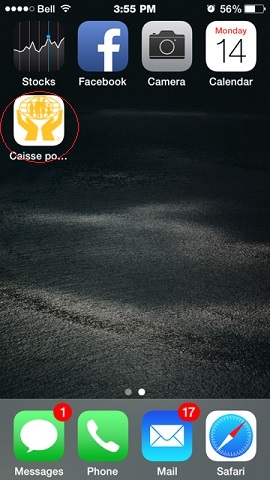Adding Icon to Homepage
Step 1
Visit https://www.caissepopclare.com/m/ from your iPhone, then press the below pictured sign in your iPhone's browser.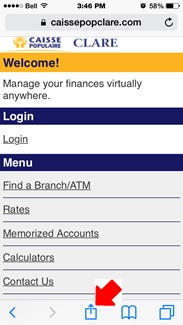
Step 2
Select Add to Home Screen

Step 3
Type a name, such as "Caisse populaire de Clare", and click Add.
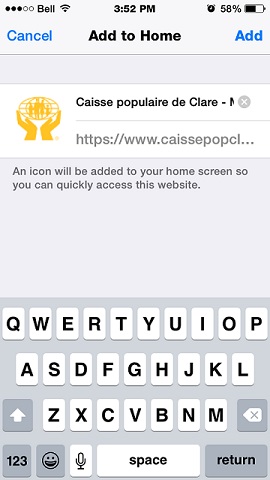
Step 4
You will now see the Caisse populaire de Clare icon on your home screen. Enjoy the convenience of Mobile Web Banking on your iPhone.